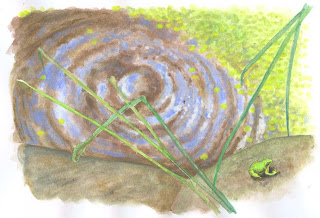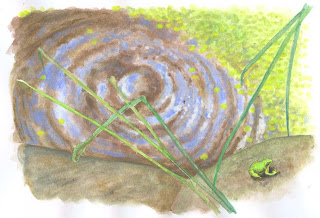 Here's a quick masking demo I used to keep grass blades white so I could paint swirly ripple patterns around underneath, then remove the mask and paint the leaves. The end result wasn't perfect, but it's passable and with more practice it gets better. This was using my own resource photo, with a frog inserted from another photo I had taken.
Here's a quick masking demo I used to keep grass blades white so I could paint swirly ripple patterns around underneath, then remove the mask and paint the leaves. The end result wasn't perfect, but it's passable and with more practice it gets better. This was using my own resource photo, with a frog inserted from another photo I had taken.Without the mask, I would have had to 1) try to paint the leaves opaquely on top of the ripples, which is very difficult since light over dark in watercolor pencils is usually less than satisfactory for fine details, or 2) try to stop and go with the painted swirls, leaving the grass blades white so I could paint them later. This is not a very good solution since it interrupts the swirl with unfortunate effects, destroying the smooth stroke. Remember to click for a larger image (and so you can read the instructions).
So here are the steps I took:
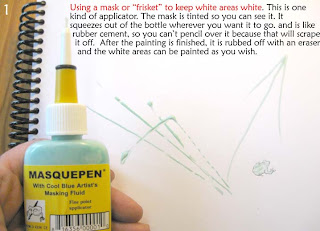

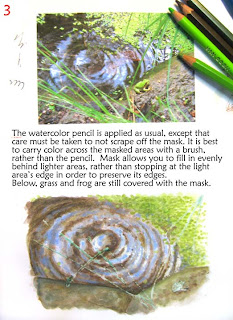
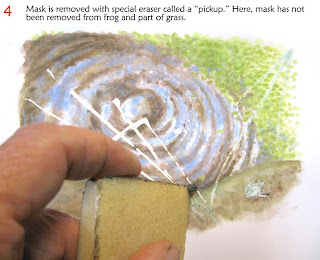
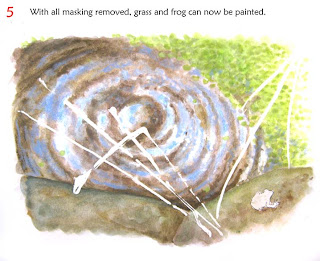
And finally, the end result.